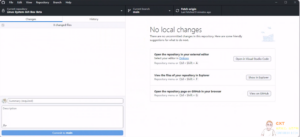简介
Make-NoPrompt-Bootable-ISO(制作-无需按键提示-可启动ISO)
制作一个无需按键直接启动的Windows操作系统ISO。(Make a NoPrompt Bootable Windows ISO. )
禁用和去除Windows操作系统“按任意键从光盘或数字视盘启动”工具。(Disable and Remove Windows ISO "Press any key to boot from CD or DVD" Tools. )
工具的诞生
目前网络上暂无此类工具和教程,网上能搜到的都未能解决,无从下手。
最后怎么解决的呢?通过查找到微软官方对ISO安装程序的说明文档,以及Oscdimg说明文档,找到原理,了解怎么个启动和设计流程,就解决了。
写了这个简易的小工具,并整理提取需要的文件,帮助大家去除ISO启动时,要求按任意键的这个小问题。

Github和发布
https://github.com/MeowLove/Make-NoPrompt-Bootable-ISO
https://bbs.cxthhhhh.com/thread-39-1-1.html
过本工具,创建的Windows ISO,将无需手动按任意键,会直接进入安装程序。
How to Use(如何使用)
- 1.Unzip the Windows ISO you downloaded.
- 2.remove \boot\bootfix.bin
- 3.Replace the [Replaced_Files] directory file, find the same name, and replace them in your unzipped folder.
- 4.Modify [Make_Bootable_NoPrompt_Windows_ISO.bat] the path of each file and folder to be your file local path.
- 5.Run [Make_Bootable_NoPrompt_Windows_ISO.bat], and you will get a windows installation image that starts directly without prompting.
- 1、解压你下载的Windows ISO。
- 2、移除 \boot\bootfix.bin
- 3、替换【Replaced_Files】目录文件,在你的解压文件夹,寻找相同名称,替换掉他们。
- 4、修改【Make_Bootable_NoPrompt_Windows_ISO.bat】各个文件和文件夹的路径为你的文件本地路径
- 5、运行【Make_Bootable_NoPrompt_Windows_ISO.bat】,你将得到直接启动无需提示的Windows安装镜像。
CXT - Enjoy Life | 生活、技术、交友、分享
Reference and mention:
Oscdimg Command-Line 选项 Microsoft official technical documents
交流讨论(频道、组群、论坛)
【CXT社区(https://bbs.cxthhhhh.com/)】相关内容推荐:
前往【精英IDC论坛(千万IDC计划,IDC交流、运营、虚拟化、管理平台、硬件装机、Offers)】交流学习更多
了解【联系我们(Contact-US)https://www.cxthhhhh.com/contact-us】页面获得更多信息
写在最后
享受当下的美好!
如果本文对您有帮助,请通过以下【赞赏】按钮捐赠,这将帮助我们更好的创作和发展。