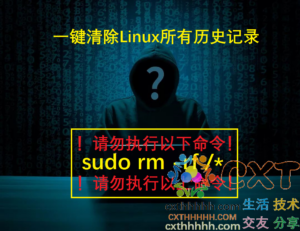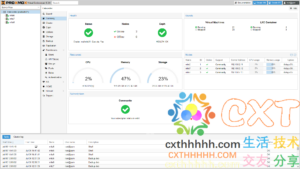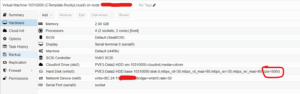简介
上个月发布了【OpenWRT-虚拟化-服务器专用(OpenWRT-Virtualization-Servers)】,https://www.cxthhhhh.com/openwrt-virtualization-servers

结合一键网络重装脚本,可以直接在服务器上玩耍,IDC专线商家们笑疯了。
很多人还是不会配置OpenWRT网络,所以今天对于多种网络环境进行说明。
常见网络环境 部署简述
宿主机多网卡,多IP
- 最简单的情况,有手就行。Wan口通常DHCP自动获取网络,或VNC手动修改网络配置,绑定好wan和lan,重启即可访问。
宿主机单网口,单/多IP
- 虚拟机建2个网桥,一个绑定外网,一个绑定内网即可。同上,没什么区别。
云服务器(虚拟机),单网口,单IP
- DD安装好镜像后,OpenWRT启动日志停止后,VNC回车修改网络配置 vi /etc/config/network
云服务器绑定IP到Wan口
config interface 'wan'
option ifname 'eth0'
option proto 'dhcp'
- 3、如果你的服务商未提供DHCP,那就配置Wan口静态IP。
config interface 'wan'
option ifname 'eth0'
option proto 'static'
option ipaddr 'x.x.x.x'
option netmask 'x.x.x.x'
option gateway 'x.x.x.x'
option dns '1.1.1.1 8.8.8.8 223.5.5.5'
- 4、重启网络命令,执行 /etc/init.d/network reload
- 5、成功访问到WebUI后,可以再添加wan6接口(IPV6)。网络配置参考下方官方文档说明:
- OpenWRT官方文档:https://openwrt.org/docs/guide-user/base-system/basic-networking
云服务器绑定IP到Lan口
config interface 'lan'
option type 'bridge'
option ifname 'eth0'
option proto 'static'
option ipaddr 'x.x.x.x'
option netmask 'x.x.x.x'
option gateway 'x.x.x.x'
option dns '1.1.1.1 8.8.8.8 223.5.5.5'
- 3、重启网络命令,执行 /etc/init.d/network reload
- 4、成功访问到WebUI后,可以再添加wan6接口(IPV6)。网络配置参考下方官方文档说明:
- OpenWRT官方文档:https://openwrt.org/docs/guide-user/base-system/basic-networking
- 5、记得关闭OpenWRT在Lan口自带的DHCP服务功能。因为在Lan口,会和商家DHCP服务器冲突,网络异常。
- 一个子网环境,只能容纳一个DHCP服务器。因此不关闭Lan口DHCP服务,有可能被视为你攻击商家网络,严格的商家可能视为你违约,封号处理。
- Dnsmasq设置忽略向Lan口提供DHCP服务
uci set dhcp.lan.ignore="1"
uci commit dhcp
/etc/init.d/dnsmasq restart
/etc/init.d/odhcpd restart
- DNS and DHCP官方文档:https://openwrt.org/docs/guide-user/base-system/dhcp_configuration#disabling_dhcp_role
云服务器(虚拟机),多网口,多IP
- 同宿主机,不再展开
交流讨论(频道、组群、论坛)
【CXT社区(https://bbs.cxthhhhh.com/)】相关内容推荐:
前往【精英IDC论坛(千万IDC计划,IDC交流、运营、虚拟化、管理平台、硬件装机、Offers)】交流学习更多
了解【联系我们(Contact-US)https://www.cxthhhhh.com/contact-us】页面获得更多信息
写在最后
享受当下的美好!
如果本文对您有帮助,请通过以下【赞赏】按钮捐赠,这将帮助我们更好的创作和发展。
专题文章推荐