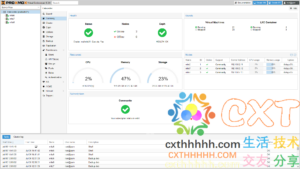简介
本篇教程主要面向CentOS (RHEL)系,例如CentOS 8 / RedHat 7等系统。为PVE系列教程做前置准备,LXC容器需要用到。
一些Linux系统安装完,没有自带OpenSSH-Server,导致无法ssh连接。为了安全,一些配置文件限制了管理员root登录,导致root登录失败。
解决方案
1、安装OpenSSH-Server
yum install openssh-server -y2、启用sshd服务
systemctl start sshd
systemctl enable sshd3、检查运行状态
systemctl status sshd4、放行防火墙
firewall-cmd --zone=public --permanent --add-service=ssh
firewall-cmd --reload部分虚拟机,如标准LXC镜像,未安装防火墙,或未开启防火墙,报错可以忽略。
5、(可选)找到SSH服务器的配置文件/etc/ssh/sshd_config并执行自定义配置。
vi /etc/ssh/sshd_config注意:每次对/etc/ssh/sshd_config配置文件进行任何更改时,都要重新加载sshd服务以应用更改:
systemctl reload sshd6、(可选)开启允许root登录
如果您的服务器默认设置为禁止root用户通过远程ssh登录,则需要执行此步。
允许root登录方法:
将PermitRootLogin(允许root登录)选项改为“yes”即可。
一键代码(通常情况下可用):
echo "PermitRootLogin yes" >> /etc/ssh/sshd_config && systemctl reload sshd7、重启服务器
reboot恭喜您完成了ssh服务端的配置
赶快去连接您的服务器吧
ssh [$username]@[$serverip] -p [$port]常用例子:【ssh [email protected] -p 22】然后输入您的root用户密码即可。
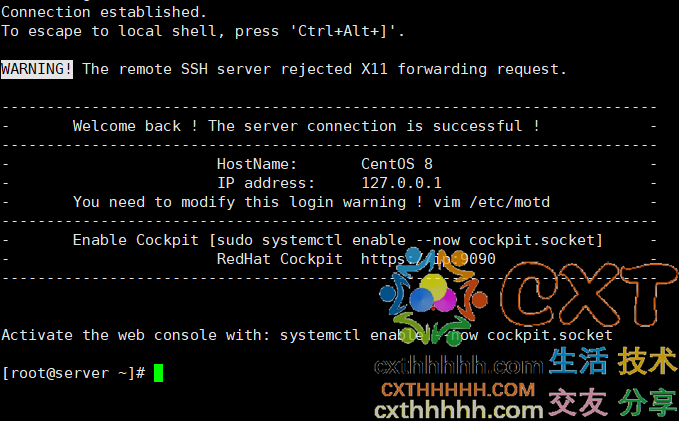
交流讨论(频道、组群、论坛)
了解【联系我们(Contact-US)https://www.cxthhhhh.com/contact-us】页面获得更多信息
写在最后
享受当下的美好!
如果本文对您有帮助,请通过以下【赞赏】按钮捐赠,这将帮助我们更好的创作和发展。




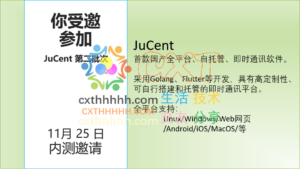
![PVE(Promox-VE)安装时提示[“未检测到对KVM虚拟化的支持”]No support for KVM virtualization detected](https://www.cxthhhhh.com/wp-content/uploads/2020/09/2020092404485530-300x225.png)