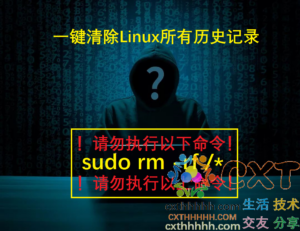简介
最近入手了良心云(腾讯云)家的服务器,但是由于本人具有DD纯净系统的传统,DD完,CentOS8默认的镜像源会走外网通道。
外网源自然没有走腾讯云内网镜像源的速度快。所以需要需要手动替换CentOS8的镜像源为腾讯内网源,然后刷新yum缓存,即可走腾讯云内网镜像源,提高软件安装和更新速度。
如何修改
1、备份旧源
mv /etc/yum.repos.d/CentOS-Base.repo /etc/yum.repos.d/CentOS-Base.repo.backup2、【腾讯外网】替换【CentOS-Base.repo】如下(用root用户执行)
wget -O /etc/yum.repos.d/CentOS-Base.repo http://mirrors.tencentyun.com/repo/centos8_base.repo可选(一键修改内网)
sed -i 's/mirrors.cloud.tencent.com/mirrors.tencentyun.com/g' /etc/yum.repos.d/CentOS-Base.repo3、【腾讯内网】备份【CentOS-Base.repo】如下
文件位于:/etc/yum.repos.d/CentOS-Base.repo
[BaseOS]
name=Qcloud centos - BaseOS
baseurl=http://mirrors.tencentyun.com/centos/$releasever/BaseOS/$basearch/os/
gpgcheck=1
enabled=1
gpgkey=file:///etc/pki/rpm-gpg/RPM-GPG-KEY-CentOS-8
[extras]
name=Qcloud centos - extras
baseurl=http://mirrors.tencentyun.com/centos/$releasever/extras/$basearch/os/
gpgcheck=1
enabled=1
gpgkey=file:///etc/pki/rpm-gpg/RPM-GPG-KEY-CentOS-8
[centosplus]
name=Qcloud centos - centosplus
baseurl=http://mirrors.tencentyun.com/centos/$releasever/centosplus/$basearch/os/
gpgcheck=1
enabled=0
gpgkey=file:///etc/pki/rpm-gpg/RPM-GPG-KEY-CentOS-8
[AppStream]
name=Qcloud centos - AppStream
baseurl=http://mirrors.tencentyun.com/centos/$releasever/AppStream/$basearch/os/
gpgcheck=1
enabled=1
gpgkey=file:///etc/pki/rpm-gpg/RPM-GPG-KEY-CentOS-8
[PowerTools]
name=Qcloud centos - PowerTools
baseurl=http://mirrors.tencentyun.com/centos/$releasever/PowerTools/$basearch/os/
gpgcheck=1
enabled=0
gpgkey=file:///etc/pki/rpm-gpg/RPM-GPG-KEY-CentOS-84、清空并更新缓存
yum clean all
yum makecache恭喜您完成了替换
DD完纯净系统后,替换CentOS源为腾讯内网镜像源,走腾讯内网,软件安装和更新速度得到了明显的提升。
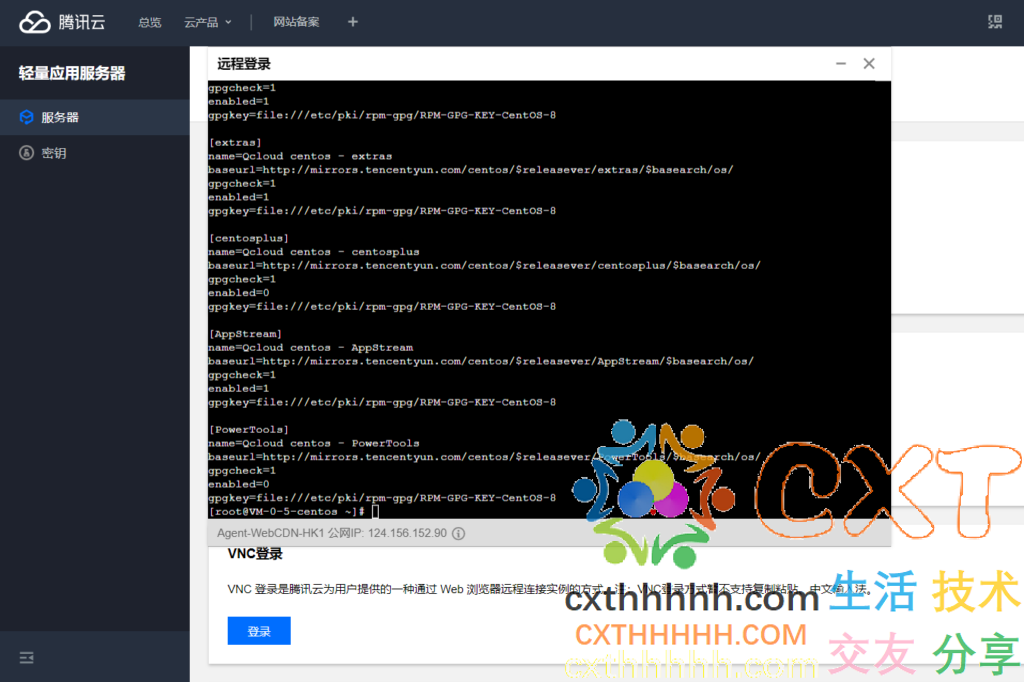
交流讨论(频道、组群、论坛)
了解【联系我们(Contact-US)https://www.cxthhhhh.com/contact-us】页面获得更多信息
写在最后
享受当下的美好!
如果本文对您有帮助,请通过以下【赞赏】按钮捐赠,这将帮助我们更好的创作和发展。